Over the last 1-2 years, tracking customers for job changes and referrals has become a reliable sales play to generate a high-quality pipeline. There are a number of new vendors that can help with identifying the job change lead but the real value is realized by how well your team works these leads. Below are 6 actionable frameworks that can increase your conversion rate by 3-10X.
#1 What contacts to track?
While you may start small by just tracking customer contacts, It's important that you think through the entire scope so that you know the overall potential of this lead source. This also helps with the business case as you seek funding and execution support for this campaign. The below table is an illustrative example of what contacts to track.
#2 How to tier the new leads?
Irrespective of your contact types for job changes, I recommend creating three tiers:
Tier 1: They are capable of bringing you into their new company and expect extra special care when you engage them. These leads may include contacts that were previously buying committee members or power users, tier 1 partner contacts, or churned customer contacts.
In terms of actions, send a congratulatory email and a gift from a recognized senior leader. Depending on the response, add them to a 18-25 touch sequence that runs for 2-3 months (giving them enough time to settle down at their new job while always being top of mind), and do multi-threading of this account so that everyone reporting into your key POC knows what you have done for your buyer while in their previous job;
Pro-tip: If you may see a lot of power users join a particular account, treat them like Tier 1 leads.
Tier 2: They are likely to have a good influence on the buying committee members at their new job. These job change leads may include power users of your product, closed lost contacts, marketing subscribers, or competitor’s customer contacts. In terms of actions, add them to SDR sequences and focus on getting warm referrals to target buyers.
Tier 3: Every other lead goes here. They end up in your marketing database and go through your regular nurturing programs.
I have seen our larger customers (with >$100M ARR) segment these tiers further based on industry, location, etc. Not necessarily on day 1 but its good to plan for this.
The larger point I am making is that the right segmentation is a prerequisite for the right messaging. If you fail to do so, you are going to give your SDRs tens of leads every week and they will have to do the research and the personalization before reaching out… which they won't in most cases. If you manage the segments centrally, you can auto-enroll the right tiers into the right campaigns automatically.
#3 What do you ask when reaching out?
There are three options: (i) Direct sales, (ii) Warm intros, and (iii) Referrals. Once again, the right tiering of leads can help you make the right ask in your outbound efforts.
Also start by giving. For example, lets say a champion moved from a SaaS company to Manufacturing company. Help them with a whitepaper and e-book focussed on helping them in their new company share case studies of other manufacturing customers… and if needed connect them with one. If you have delivered value, they will eventually come to you, when they ar eready.
#4 Who reaches out to the lead?
Who reaches out should be based on the availability of resources and the credibility the team member has with the buyer.
For example: your Tier 1 leads are the most important. It may be worthwhile to send an automated gifting email from your senior leadership. This is an opportunity to be grateful and further consolidate your relationship with them. However, the sequence-based follow-up could be with the AE (or SDR).
Similarly, your Tier 2 leads could be an SDR-only execution. But the first step can always be an email from their previous CSM or AM with the SDR in cc.
The objective here is to make sure that the right message (and ask) goes out from the right person at the right time.
#5 What information is critical before they reach out?
Because these are leads with whom there is a prior relationship, your SDRs/AEs can reach out with context. There are typically three types of information:
- Information in CRM: Old contact role, notes under old contact (and associated opportunity), pat AE/CSM names
- Information in your product: Past NPS scores, product engagement data, any support tickets
- Information about the lead: New company details, new title, new email/phone, LinkedIn profile
#6 What is the outbound frequency and how long do you follow up?
Imagine you are in a new job. What do you do in your first 30-60-90 days? In most cases, you are settling in, understanding the organizational dynamics, learning about key priorities, and aligning with the rest of the team on what success looks like. At some point in the first 90 days, you want to start working on creating your unique imprint in the organization. So making sure you are first in the line and making it less pushy is critical.
As you think about outbound frequency, I would think of an 18-25 step touchpoint sequence over a 3-month period as a way to go with it.
At this point, you can add them to the marketing nurture programs.
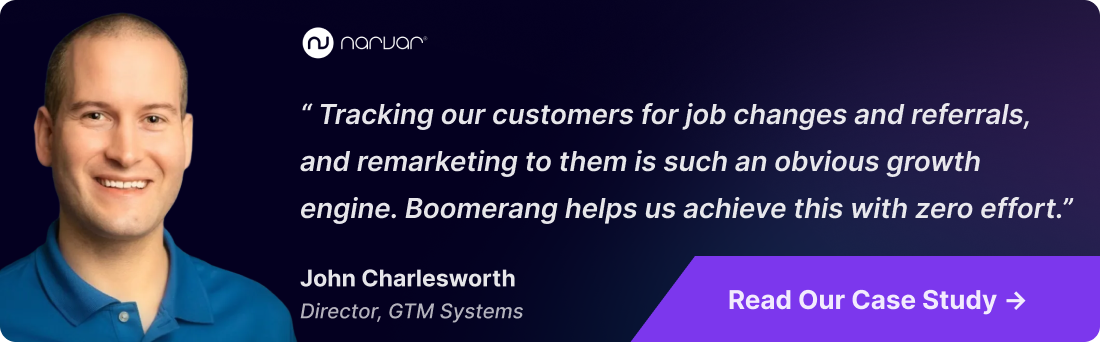
In summary:
Your final strategy could look something like this:
I routinely do workshops with our customers to help them scope out the potential of this campaign. If this is interesting, you can contact us at getboomerang.ai
About us: At Boomerang, we are one of the newer players in this space but I have found several unmet needs that the market has been demanding - such as - leads not being properly tiered so it becomes noisy, challenging to automate when seeking referrals, and result in low match rates. We have addressed these challenges and have been winning 75% of competitive deals.




.png)


.png)


