Outbound sales are tougher today. Buyers don't take calls and inboxes are flooded with AI-powered emails. So how do you make outbound work? Here are five pipeline plays that can help you generate high high-quality pipeline with much less effort
#1 Customer job change plays
#2 Warm intros from power users and champions play
#3 Competitors' customers for job change play
#4 Play for accounts that have hired several product users
#5 Upsell play by tracking current customers for new hires
#1 Tracking customer (or colleague or partner) job change play
This play is about engaging past buyers and customers when they change jobs. Make sure the authenticity of the relationship is maintained and you don't appear opportunistic in looking for a second date. There are 5 kinds of buyers you can track for job changes:
-> Contacts that match ICP and are attached to customer accounts
-> Product power users
-> Contacts that match ICP and are attached to churned accounts
-> Contacts that match ICP and are attached to Tier 1 partners
-> Contacts that match ICP and were past employees
You can use a combination of personalized email sequences, automated emails, gifting, and ads to engage these buyers to book SQLs.
The goal should be 100% coverage and timely engagement of buyers in new roles.
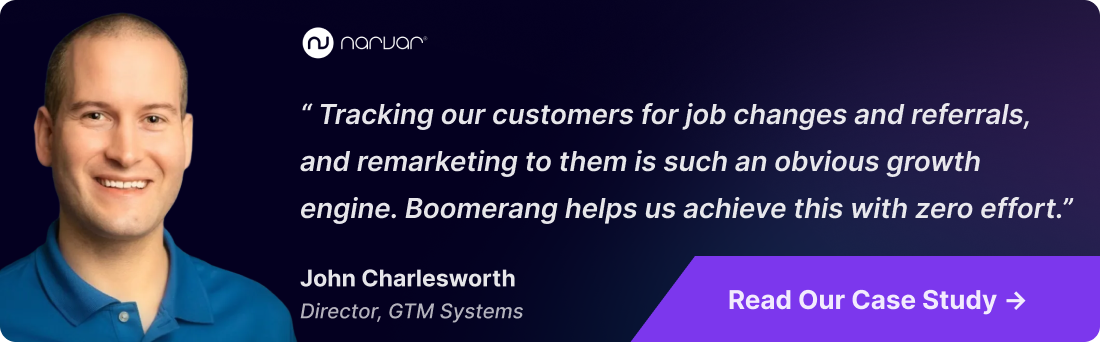
#2 Warm intros from power users and champions play
Power users and champions are two groups of people who can go above and beyond to bring you success. They already take reference calls and talk about you to their friends, and sometimes when your seller asks for intros, they make it happen.
But very rarely do companies do this programmatically. Three activities that I have seen work are:
-> Asking for referrals to their past employers
-> Asking for referrals to their past colleagues
-> Asking if they know anyone that matches your ICP in a target account
The goal should be to make sure the ask is going from someone who has the best relationship with the champion or power user and also make it a specific ask. Also, the best time to run is either right after the onboarding is complete or after they give you a high NPS score. Also, do the work for the customer - look up where they worked before and if any of our past colleagues have moved to other companies. Make the ask-specific.
#3 Tracking competitors’ customers for job changes
Many marketing teams run competitive takeout campaigns. These usually involve having a landing page, reference customers who switched sides, and clarity on the path the prospect needs to take in order to make the change happen. But one trigger that can be a game changer is tracking when senior leadership is leaving or joining a competitor’s customer. Typically this means change and the new leader is bringing her own priorities. Understanding those priorities and engaging with her in the right way can lead to a high-quality opportunity.
The way to do that is by having a list of your competitor’s customers and the buyers who are currently owning the deployment along with key titles that match your ICP. Changes to any of these should trigger activities.
#4 Play for accounts that have hired several product or power users
This play is about leveraging familiarity signals to discover, prioritize, and score accounts with multiple warm entry points. This may mean you have several product users who can vouch for your solution and also relay their past success to the buying team.
Having a strategic approach to executing the follow-up could lead to a warm intro to the buying team.
Some tactics I would recommend include seeking warm introductions from these users and targeting senior management buyers with personalized emails/ads based on the context you have with these past power users.
#5 Upsell play by tracking current customers for new hires
If you are in a SaaS business, chances are you will always have something to upsell or cross-sell. However, pipeline generation for these opportunities is left to CSMs or AEs to figure out by themselves. As a result, there is limited predictability and this channel is never in peak revenue performance.
One job change play we recommend putting in place is tracking if the customer has made a senior leadership hire in another region or BU. These buyers are also looking to bring in change and knowing that you have solved a top-priority problem in another region or BU will give you a headstart.
In Summary…
The best-sellers are already executing these plays. Making this more automated and personalized at scale will be key to activating this new pipeline channel.
PS: Boomerang automates these five plays to make customer-led pipeline creation a very real revenue stream.




.png)


.png)


