Building new customer relationships and nurturing existing ones are central to sales strategy success, especially in the world of software sales.
Whether it's a promotion to a different role, a move to another department, or a switch to a new company, job changes present an expanding opportunity for pipeline sales generation for any sales teams. So how to track the maximum customer job change-based pipeline in 2024 using data-driven sales strategy?
Why should you track job changes?
According to CNBC or LinkedIn research, at least 25%+ of people have changed jobs last year and 60%+ professionals are seeking a job change over the next 12 months. Whether it's a promotion to a different role, a move to another department, or a switch to a new company, job changes present an expanding opportunity for pipeline generation for any sales team. Most revenue teams miss 85-90% of such job changes resulting in huge loss in revenue. This highlights the importance of customer tracking and leveraging sales data effectively.
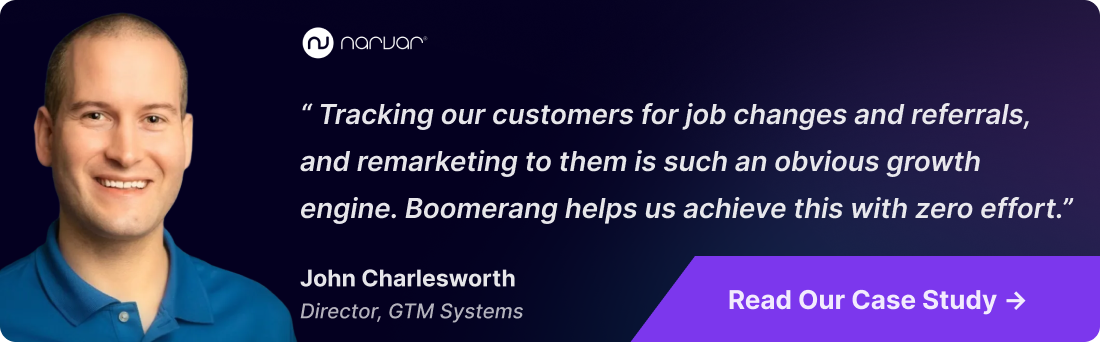
Here are 5 benefits of tracking customer job changes:
- Warm intro to target accounts
A past customer in a new job can either evaluate you directly or do a warm intro to the right person. Mapping the customer job changes over target accounts will provide you with more effective way to break into target accounts.
- Accelerated expansions
When a company hires a new VP or executive, they typically come in with a new mandate and also want to bring in new change. When this happens in a customer account, this could present a great opportunity to make a case for upsell or cross-sell. Monitor such signals and map it whats happening in that business. This approach can enhance your pipeline generation significantly.
- Better customer marketing:
A lot of customer marketing initiatives like city tours, user conference, product training webinars, etc needs an accurate and up-to-date of key contacts in a customer. But more often than not, this data doesn’t exist in the CRM. Tracking job changes ensures you are monitoring new hires, departures, and promotions in your existing customer accounts.
- Preventing churn in long-tail customers
If you have 100s or 1000s of customers, chances are that you may not have named CSMs for your mid-market and SMB customers. Knowing buyer and power user arrivals, promotions and departures will ensure you actively engage the customer during such events to mitigate any churn risks. This is a crucial sales tactic for customer retention.
- Clean CRM
30-45% of CRM contact data goes stale every year. Monitoring job changes using a tool like Boomerang ensures an always up-to-date CRM contact database This also saves lots of seller time and frustration since they no longer need to manually export contacts from Zoominfo and the likes.

What job change plays to activate?
There are 5 different job change plays that can help create a high-quality pipeline.
#1 Customer job change plays
#2 Warm intros from power users and champions play
#3 Competitors' customers for job change play
#4 Play for accounts that have hired several product users
#5 Upsell play by tracking current customers for new hires
You can learn more about them in a blog I wrote previously.
How to track job change plays
Your team is probably doing some version of this with either LinkedIn Sales Navigator or with your data provider (Zoominfo/Lusha etc). While it may not come at any additional cost, we have seen 80-90% of monthly job changes get missed by these solutions. You can find the comparison between Boomerang and LinkedIn here and between Boomerang and ZoomInfo here.

Tracking job changes with Boomerang
Don't leave revenue behind! If you are looking for cost-effective and high-quality revenue, consider tracking customer job changes. Boomerang pipeline generation software enables companies like yours to track customer job changes and automate follow-ups to create a predictable revenue channel. Our tool can help you in::
- Automating pipegen by notifying you about job changes in active or former key contacts
- Enhancing your ABM campaign effectiveness by identifying accounts with past champions
- Accelerating expansions by identify job moments in install base
By leveraging these sales tools and implementing customer contact tracking, you can generate sales more effectively and improve your overall sales & CRM strategy.



.png)


.png)


